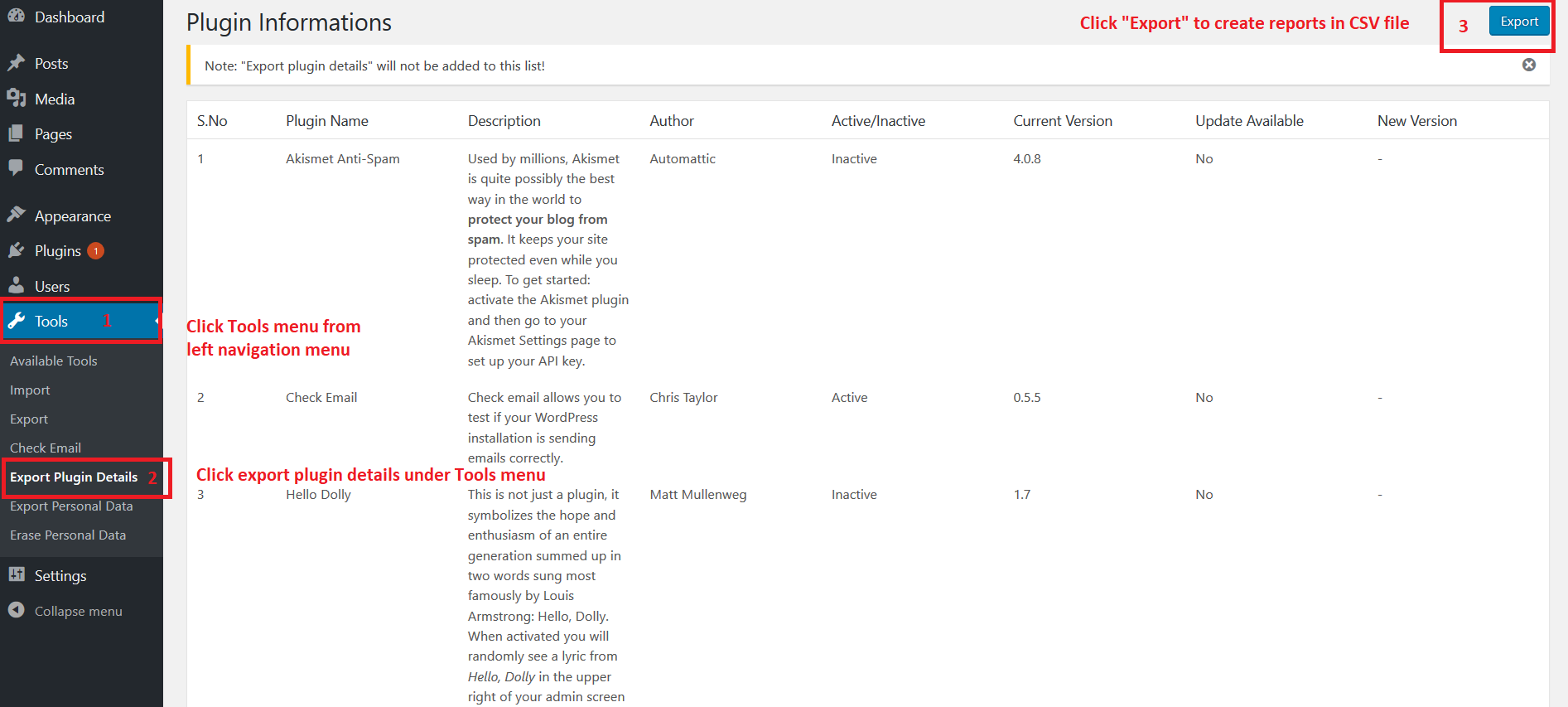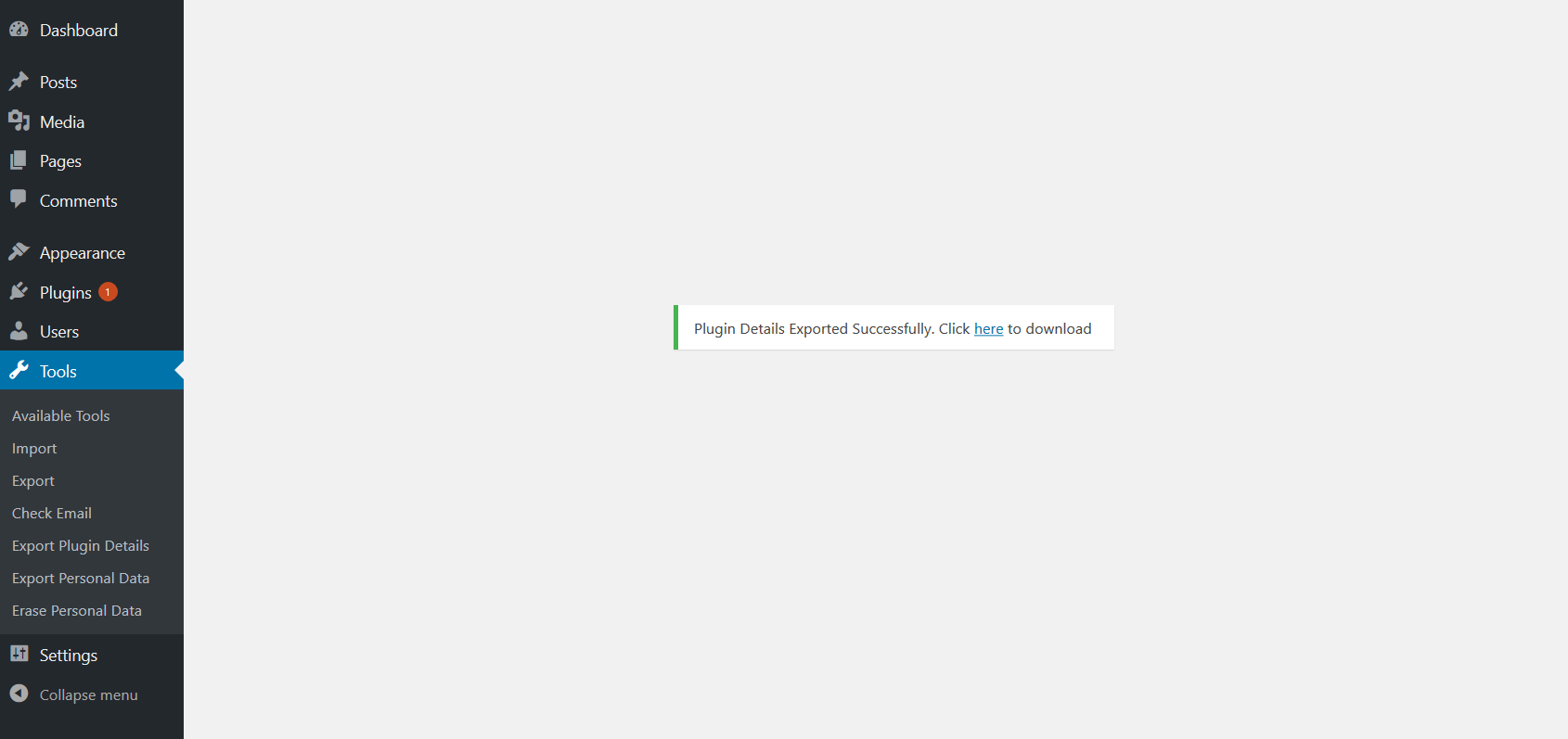Description
This plugin allows you to export your installed plugin list in CSV format. CSV file having the following fields
- Plugin Name
- Description
- Author
- Active/Inactive
- Current Version
- Update Available(Yes/No)
- New Version
Kindly let us know your feedback or comments to add more features in this plugin.
Installation
- Log in to your WordPress admin panel and go to Plugins -> Add New
- Type Export Plugin Details in the search box and click on search button.
- Find Export Plugin Details plugin.
- Then click on Install Now after that activate the plugin.
Reviews
Agustus 29, 2023
1 reply
Excellent… awesome… incredible… plugin
Maret 9, 2023
Thank you very much for creating this unique and free plugin! It's so perfect as is. 2 suggestions if you decide to extend its abilities:Version of Wordpress and a similar list of themes could be included.
Pébruari 14, 2023
1 reply
Would be cool if it was exporting plugins data like settings too 🙂
Agustus 27, 2022
Clean and simple, it does what it promises under 'Description'. I'm currently facing the job of checking theme and plugin support for WP 6.x and PHP 8.x.
So here's some suggested additional functionality:
1. Clickable links to the plugin pages on wordpress.org. That information seems to be available in the db when I look at the Plugins page:
.../wp-admin/plugin-install.php?tab=plugin-information&plugin=list-categories
This would require a .html download instead of .csv.
2. One (probably big) step further: WP and PHP version compatibility per plugin.
Agustus 6, 2022
2 replies
Oh, finally a quick solution for a textual snapshot of plugins status.
REQUEST: set for the exported file the site name (without special chars), e.g. "my.special-site.com" -> "myspecialsitecom_1659768922_plugin-details.csv"
Maret 1, 2022
1 reply
Halo Author.
Your plugin is so simple to use and fast in processing. It make sense for me and help me so bad!
Great plugin!
Contributors & Developers
“Export Plugin Details” is open source software. The following people have contributed to this plugin.
ContributorsTranslate “Export Plugin Details” into your language.
Interested in development?
Browse the code, check out the SVN repository, or subscribe to the development log by RSS.